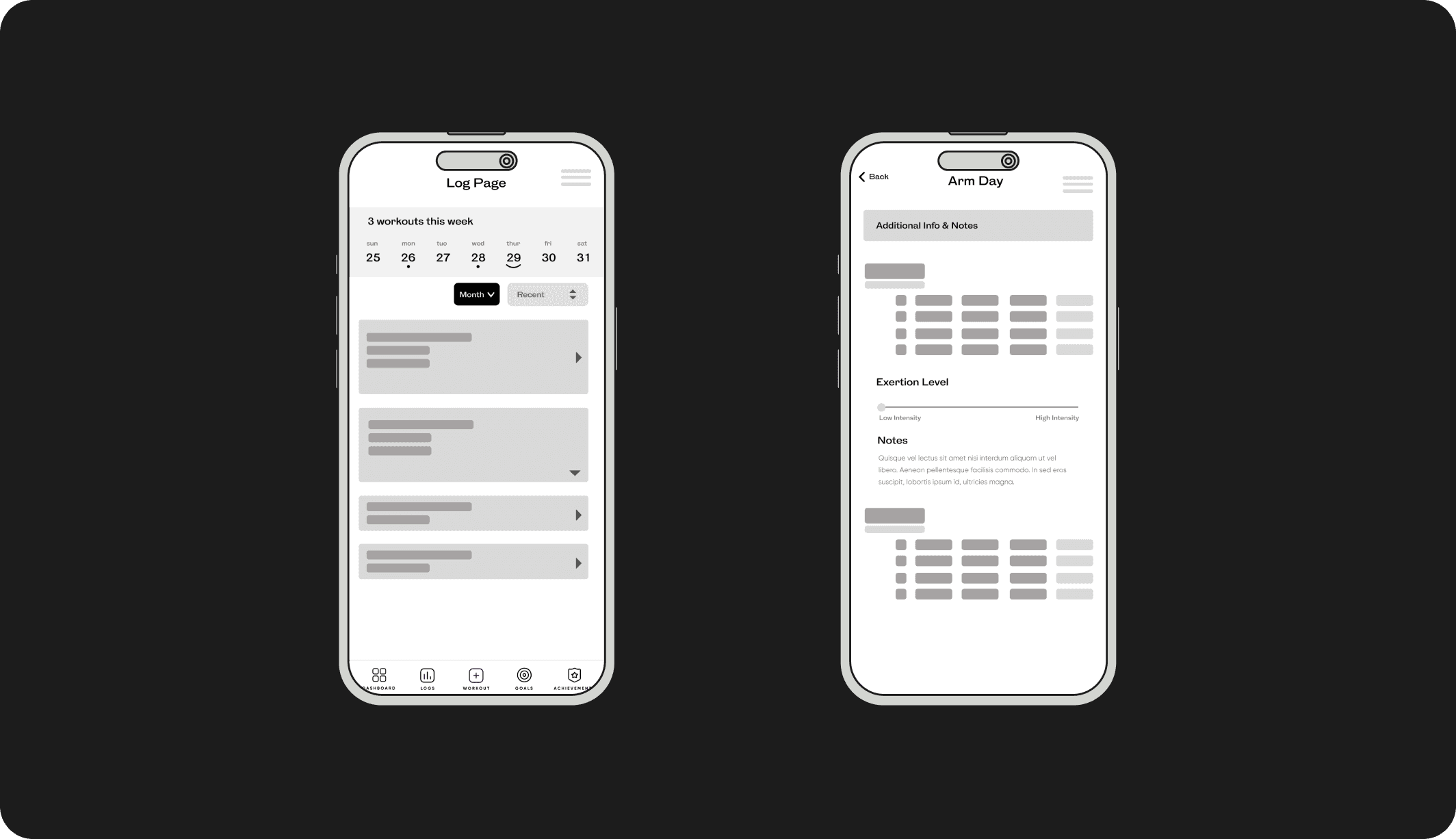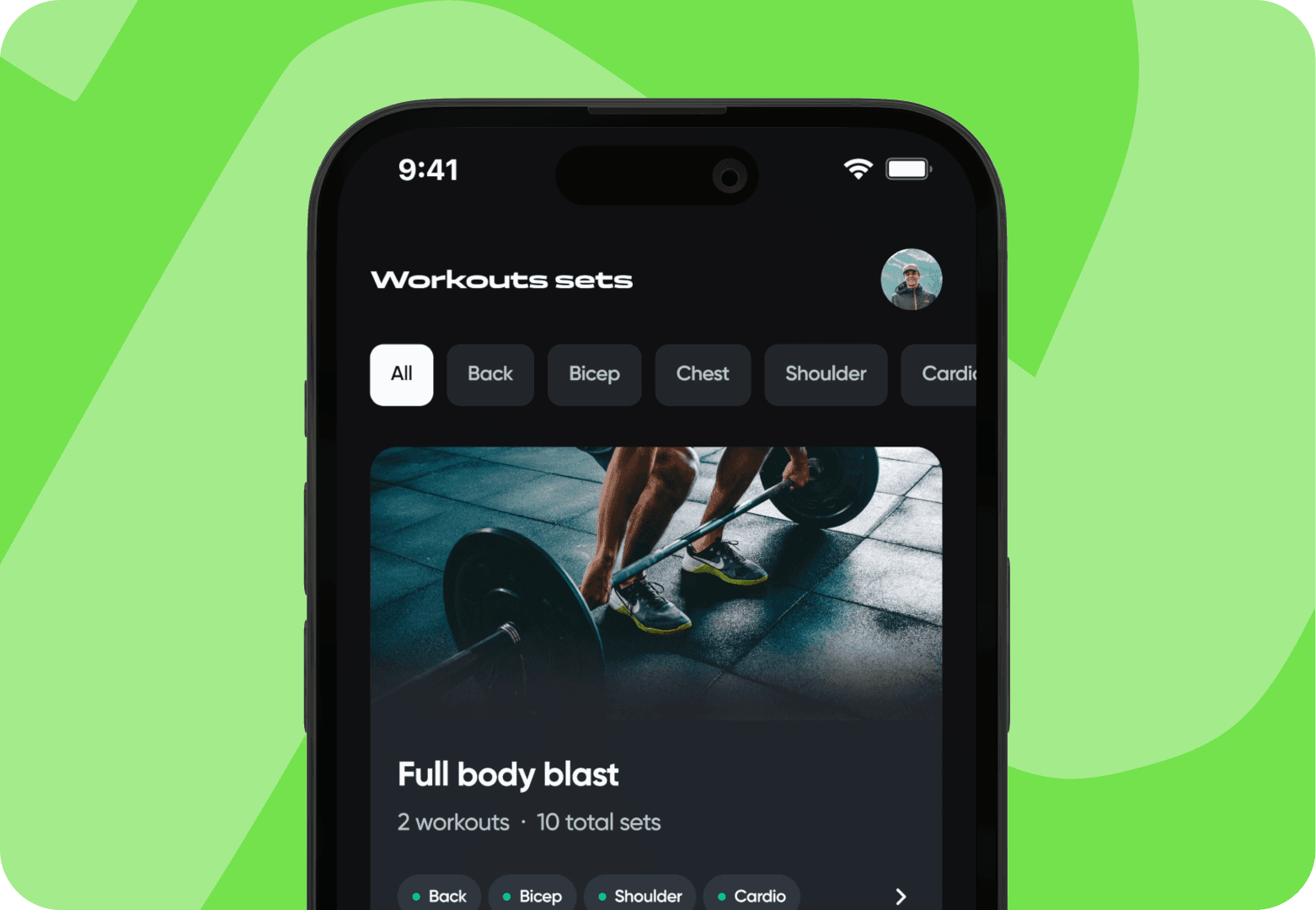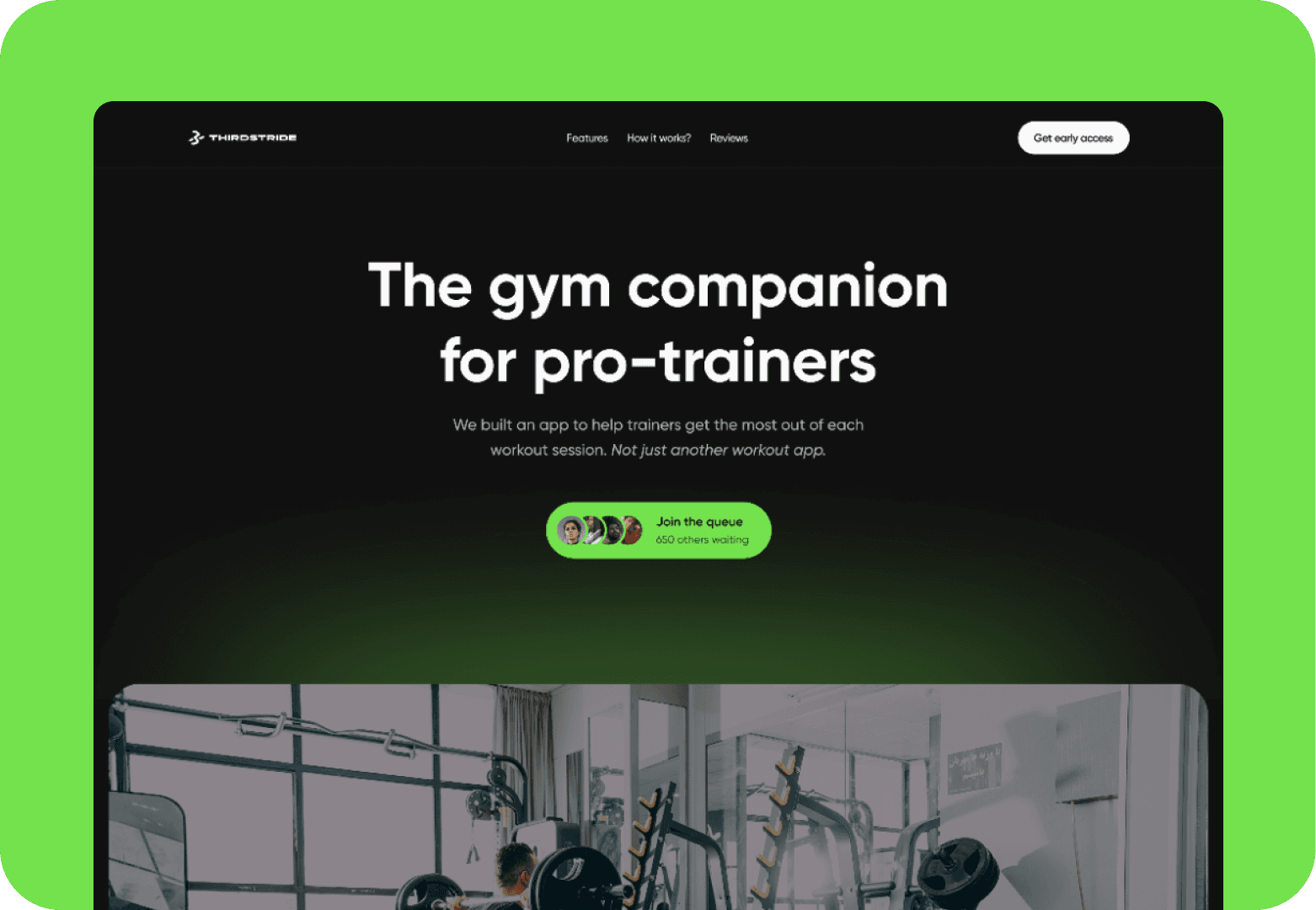Insights & analytics from training logs
Per the client’s experience & conversations with other trainers, most trainers resorted to using excel sheets to log progress, because finding a reliable gym logging app was so frustrating. In some extreme cases, they’d use pen and paper.
In 2023.
Role
Lead Designer
Platform
iOS App
Project Timeline
May — Nov 2023
Project Status
In Development
CONTEXT
Although not as important as doing the actual workouts, keeping detailed logs of their workouts helped pro-trainers make more informed decisions about their routines.
Exertion logs could tell them if they were overly working certain muscles, daily logs could help visualize their consistency, and analytics could show their progression from one time period to another.
Logged data could also be beneficial to dietitians, health professionals and others helping the trainer in their body-building journey.
THE PROBLEM
Training logs: What type of logs do we need to collect? How can we best display this information back to trainers?
The way we displayed workout logs was very important, because we had to make sure the information was simple enough to be useful to those who might not be used to charts and graphs, but also detailed enough to those who wanted to delve deeper.
How might we display insights from all the data collected, such that trainers can easily understand and make informed decisions?
Design principles to guide success
Since this was the first product iteration with no budget for extensive user testing, we defined 5 core design principles to help us evaluate the effectiveness (not success) of each feature, screen or flow we created.
Simplicity
Visualizing data and analytics can quickly become overwhelming. So at every point in the design phase, we asked ourselves “Can a noob check their logs and understand the information well enough to make informed decisions?”
Progressive disclosure
When dealing with data, you may be tempted to think all the details need to make the front page. This could lead to cognitive overload, especially since graphs, charts, and such aren’t regular features in the gym. People go to the gym to workout, not read graphs. So it was absolutely crucial for us to display logs in a tasteful and progressive manner, showing the trainer just the right amount of detail they expect at each point.

IMG
Managing a workout set
Exercise logs
Besides being able to see logs for workout sessions, we also explored ways of accessing and displaying logs for individual exercises. This would be helpful for those who want more details about a specific exercise, and not the entire workout session.

IMG
Managing a workout set
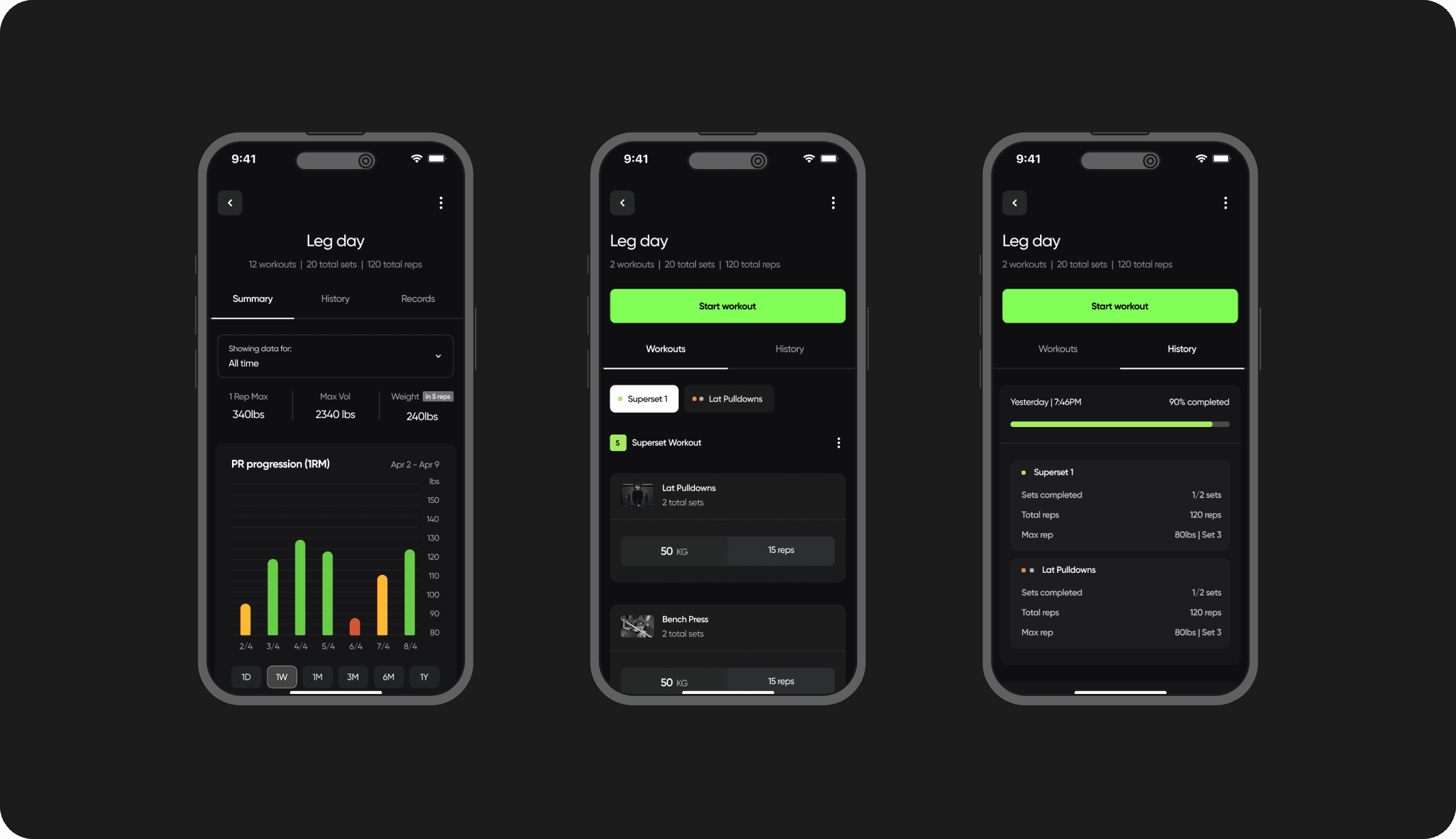
IMG
Managing a workout set
Dashboard log widgets
The dashboard is the main entry point for the app, so we made sure anytime a trainer opened the app, they were shown enough information about their workouts and could quickly start a workout.
Hey👋🏾👋🏾👋🏾!
Check these projects out too👇🏾
Sections